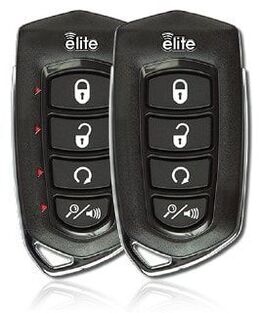CODE 2-Way LED Remote Car Starter
|
System Features:
Remote Starter with (1) Two-Way 5-Button Elite LED Transmitter and (1) One-Way 4-Button Transmitter, 2500 feet of range plus FLCART all-in-one Integration bypass module
|
Part Number CA5354
Applies to Following Manufacturer's 2010-2021
Acura-Buick-Cadillac-Chevrolet-Chrysler-Dodge-Ford-GMC-Honda-Hyundai-Infinity-Jeep-Kia-Lexus-Lincoln-Mazda-Mitsubishi-Nissan-Ram-Scion-Subaru-Toyota
Acura-Buick-Cadillac-Chevrolet-Chrysler-Dodge-Ford-GMC-Honda-Hyundai-Infinity-Jeep-Kia-Lexus-Lincoln-Mazda-Mitsubishi-Nissan-Ram-Scion-Subaru-Toyota
This CODE car starter will remote start your car from one CODE 2-Way remote start transmitter and a companion 1-Way transmitter it will also lock and unlock your doors trunk and hatch release. The CODE 2-Way remote start transmitters have a range of 1/2 mile the companion 1-Way range is 1/4 mile they are small light weight and easy to carry. This remote car starter has a 3 year parts and labour warranty and can be installed onsite using our FREE mobile car starter installation service
Using Your Remote Vehicle Starter
Remote Starting Your Vehicle: To activate the remote vehicle start function, press and release the OPT button on the remote control two (2) times within 2 seconds. The vehicle’s horn will honk 1 time, the parking lights will flash 1 time and the system will check the vehicle to ensure it is safe to start, if all safety parameters are correct, the vehicle will start within 5 seconds (diesel vehicles will take longer). The vehicle’s parking lights will turn on (or flash depending on system settings) as a visual indication that the vehicle has started and is running. Press and release the OPT button on the remote control two (2) times within 2 seconds again to turn the remote vehicle started off.
Remote Starting Your Vehicle: To activate the remote vehicle start function, press and release the OPT button on the remote control two (2) times within 2 seconds. The vehicle’s horn will honk 1 time, the parking lights will flash 1 time and the system will check the vehicle to ensure it is safe to start, if all safety parameters are correct, the vehicle will start within 5 seconds (diesel vehicles will take longer). The vehicle’s parking lights will turn on (or flash depending on system settings) as a visual indication that the vehicle has started and is running. Press and release the OPT button on the remote control two (2) times within 2 seconds again to turn the remote vehicle started off.
Using Your Remote Control
Locking the Vehicle’s Doors - To lock the vehicle’s doors, exit the vehicle, close all doors, then press the LOCK icon button on the transmitter. The horn will honk and the parking lights will flash, indicating the system has locked the doors and activated the starter disable feature. The status indicator (blue warning light on the dash) will blink steadily, once per second. To lock the vehicles doors silently, press and hold the LOCK icon button for 1 second. The parking lights will flash, indicating the system has locked the doors. The status indicator (blue warning light on the dash) will blink steadily, once per second. Unlocking the Vehicle’s Doors - To unlock the vehicle’s doors, press the UNLOCK icon button. The horn will chirp and the parking lights will flash once, and the doors will unlock. The interior light will turn on for 1 minute or until the ignition key is turned on. To unlock the vehicles doors silently, press and hold the UNLOCK icon button for 1 second. The parking lights will flash, indicating the system has unlocked the doors
Locking the Vehicle’s Doors - To lock the vehicle’s doors, exit the vehicle, close all doors, then press the LOCK icon button on the transmitter. The horn will honk and the parking lights will flash, indicating the system has locked the doors and activated the starter disable feature. The status indicator (blue warning light on the dash) will blink steadily, once per second. To lock the vehicles doors silently, press and hold the LOCK icon button for 1 second. The parking lights will flash, indicating the system has locked the doors. The status indicator (blue warning light on the dash) will blink steadily, once per second. Unlocking the Vehicle’s Doors - To unlock the vehicle’s doors, press the UNLOCK icon button. The horn will chirp and the parking lights will flash once, and the doors will unlock. The interior light will turn on for 1 minute or until the ignition key is turned on. To unlock the vehicles doors silently, press and hold the UNLOCK icon button for 1 second. The parking lights will flash, indicating the system has unlocked the doors
WHATS INCLUDED:
- Pro Remote Car Starter Installation by Roadgear Techs at our Whitby shop or we come to you
- Booking time 1 to 3 days
- Remote Start your vehicle
- Remote Stop your vehicle
- Lock your vehicle and trunk/hatch (if you are using a different company ask on this)
- Unlock your vehicle and trunk/hatch (if you are using a different company ask on this)
- T-Harness Included if Required
- 3 Year Warranty all Parts and Labour
Aftercare tech support and service that keeps our customers coming back is our goal
If you have any questions regarding the remote car starter or owners manual please feel free to text/call Mick at 9057181212 or Tracey at 9053910896 you can also email [email protected] or [email protected]
If you have any questions regarding the remote car starter or owners manual please feel free to text/call Mick at 9057181212 or Tracey at 9053910896 you can also email [email protected] or [email protected]