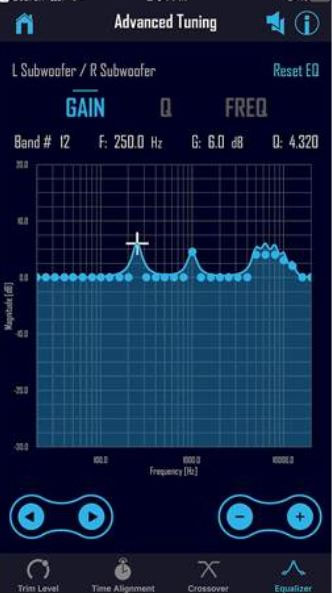Part Number DSR1
Unless you’ve never visited the BestCarAudio.com magazine site, you’re probably familiar with the need for a high-quality digital signal processor in any modern car audio system. Proper level setting, bandwidth limitations, arrival time adjustment and equalization are paramount to creating an audio system that sounds realistic in a car, truck or SUV. It’s also essential for marine, powersport and motorcycle applications. The mobile audio fanatics at Rockford Fosgate took their 3Sixty DSP technology and integrated it with the revolutionary iDatalink Maestro vehicle integration technology to create the fantastic DSR1
Maestro DSR1 adds digital signal processing to most aftermarket amplifiers. Combines legendary Rockford Fosgate 3-SIXTY processor and Maestro AR to facilitate the replacement of many factory amplifiers. Requires vehicle-specific T-harness and aftermarket amplifier sold separately.
Your car computer controls its audio system, so upgrading the sound has to include integrating with your car's digital network. Maestro DSR1 combines an integration module with a full-featured digital signal processor so you can add an aftermarket amplifier without losing any of your factory controls or audio notifications, and achieve the high-fidelity sound the system lacked. In the past, in order to upgrade a factory system you'd have to first sum all the outputs, reduce the signal strength to line-level, remove the factory EQ and crossover settings, and then apply your custom audio processing and amplification. The DSR-1 simplifies this process by using the unprocessed line-level signals from the factory receiver, so you can tune the sound without fighting the factory settings. Your factory radio still works like it always has, and you retain all your vehicle's features. The Maestro DSR1 uses the same technology as Rockford Fosgate's 3Sixty.3 digital signal processor to help you obtain and enjoy amazing sound quality from your vehicle's sound system. After connecting via Bluetooth to an iOS or Android device and loading the PerfectTune app, the main user interface screen displays your speaker configuration, an EQ graph, the EQ controls, and more.
|
App Interface
|
|